Top 10 Video Editing Android Apps
Creating excellent video material is now easier than ever thanks to the abundance of Android video editing applications available in the digital era. Your ability to produce videos may be greatly improved by selecting the appropriate tool, regardless of experience level. This post examines the features, benefits, and overall user experience of the top 10 Android video editing apps.
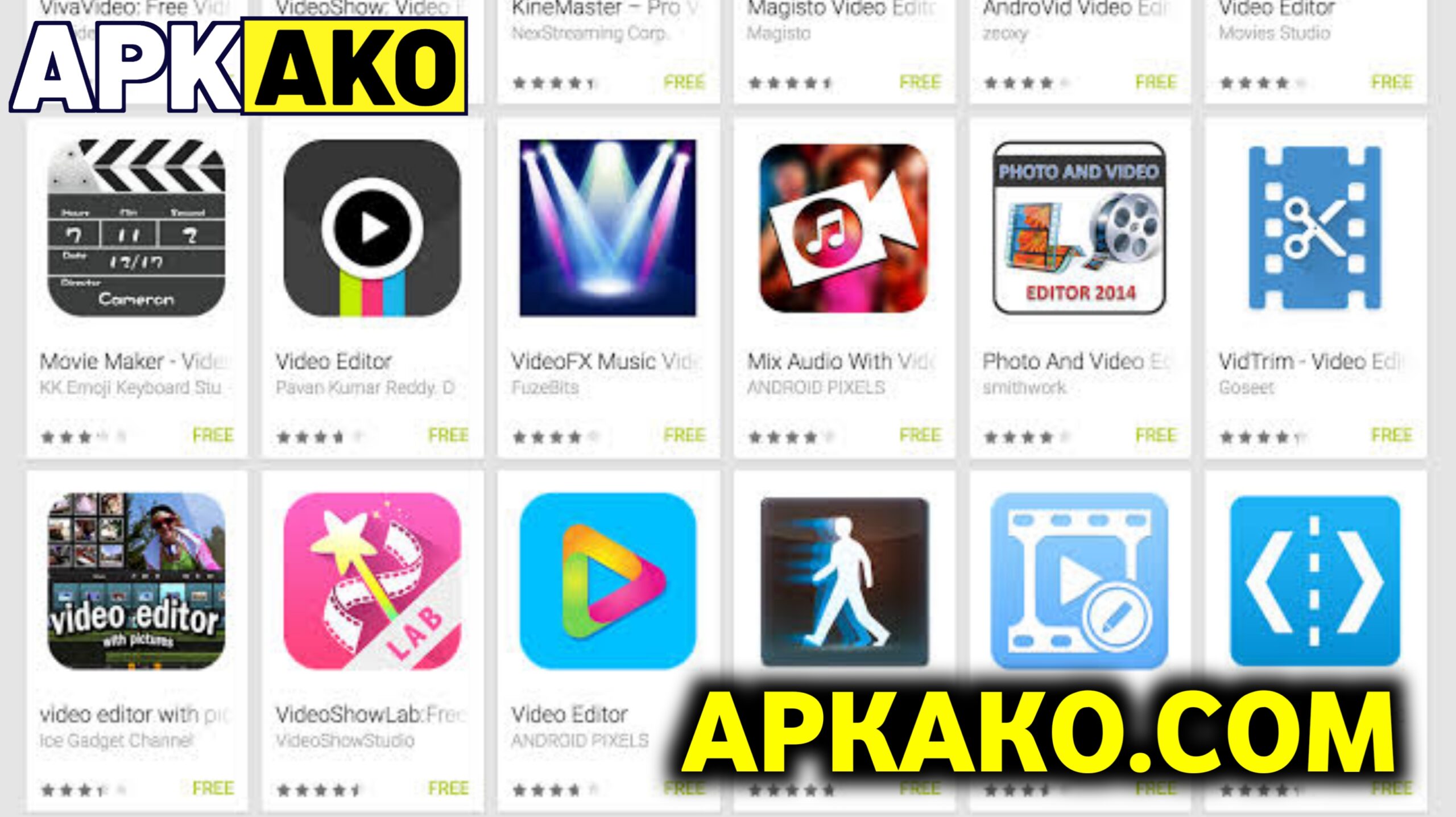
Criteria for Choosing the Best Video Editing Apps
When selecting a video editing programme, the following are important things to take into account:
User-Friendly Interface
Especially for novices, an easy-to-use interface can improve the editing process.
Range of Features
Some of the many functions offered by the best programmes include audio editing, cutting, effects, and transitions.
Export Quality
To preserve the integrity of your films, you must export them at a high quality.
Price and In-App Purchases
After taking into account the price of any in-app purchases, the app’s value for money should be assessed.
Top 10 Video Editing Android Apps
1. KineMaster
Several layers of video, photos, and text, accurate editing, multi-track audio, and a variety of effects and transitions are all features included in the robust video editor KineMaster.
Pros and Cons:
- Pros: It is a feature-rich programme with good output quality and capability for multi-layer editing.
- Cons: Although there is a watermark in the free edition, a premium subscription might cost more.
User Experience: The large feature set and intuitive UI of KineMaster make it a popular choice for both novices and experts alike.
2. Adobe Premiere Rush
Key Features: With customisable motion graphics and flawless device synchronisation, Adobe Premiere Rush is a potent video editing tool that streamlines the production and distribution of high-caliber projects.
Pros and Cons:
- Pros: Its features include high-quality exports, an easy-to-use interface, and seamless connection with Adobe Creative Cloud.
- Cons: You’ll need to subscribe for premium services, and older devices could occasionally have performance difficulties.
User Experience: This programme offers a blend of sophisticated capabilities and simplicity and is intended for Adobe customers who are already familiar with the Adobe environment.
3. InShot
Key Features: The famous programme InShot is used for generating social media material since it is easy to use and has a lot of capabilities, such as splitting, merging, cutting, and adding effects and music.
Pros and Cons:
- Pros: For producing social media material with a variety of effects and filters, this tool’s user-friendly interface is brilliant.
- Cons: The free edition includes advertisements and few advanced features.
User Experience: With its intuitive UI, the tool is perfect for quick adjustments and social media updates.
4. FilmoraGo
Key Features: Transitions, music, overlays, text, reverse play, cutting, slow motion, and other professional editing features are all available with FilmoraGo.
Pros and Cons:
- Pros: The free version is easy to use and comes with an extensive feature set that is watermarked-free.
- Cons: Comparing in-app purchases to desktop versions, in-app purchases might be expensive and provide less sophisticated capabilities.
User Experience: For casual users looking for a simple and dependable editing solution, this programme is perfect.
5. PowerDirector
Key Features: Similar to a desktop editor on a phone, PowerDirector is a feature-rich tool that allows you to edit 4K videos, add slow motion effects, enable voiceover, and much more.
Pros and Cons:
- Pros: The programme has extensive functionality, a variety of excellent export choices, and an easy-to-use interface.
- Cons: For best results, the free edition of Watermark requires a powerful gadget.
User Experience: If you’re looking for a powerful editing tool without a desktop programme, this is the one for you.
6. VivaVideo
Key Features: With its storyboard-style editing interface, VivaVideo is a tool for producing videos that look professional and include themes, music, and effects.
Pros and Cons:
- Pros: An amazing option for social media, this easy-to-use application comes with a large selection of effects and themes.
- Cons: A barrier prevents you from using some features in the free version, and also has a watermark.
User Experience: This solution is perfect for social media users who need quick adjustments that look good.
7. Quik by GoPro
Key Features: With Quik, you can personalise the text, music, and themes that appear in the films that are automatically created from your images and footage.
Pros and Cons:
- Pros: Easy to use and free of cost, the software provides automatic video production.
- Cons: There are not many manual editing options available in the GoPro environment.
User Experience: GoPro owners and those who like automatic editing should definitely consider this device.
8. VideoShow
Key Features: A wide range of editing functions are available in VideoShow, such as cutting, splitting, combining, and adding music, themes, and effects.
Pros and Cons:
- Pros: With its many capabilities and ease of use, the programme is perfect for rapid adjustments.
- Cons: Although the programme is free, there are advertisements in the more complex versions that cost money.
User Experience: This is the perfect programme for anyone looking for a simple-to-use yet effective editing tool.
9. Magisto
Key Features: Magisto uses AI to analyse footage, apply the right effects, and create transitions to improve the quality of videos.
Pros and Cons:
- Pros: Beginners will find this automatic editing tool to be very user-friendly.
- Cons: A membership is required for the feature’s premium capabilities, which give fewer manual editing choices.
User Experience: Those who like automation over hand editing should utilise this product.
10. YouCut
Key Features: Watermark-free material editing is possible with YouCut’s assortment of watermark-free editing tools, which include text, audio, cutting, and filters.
Pros and Cons:
- Pros: Because it is easy to read and doesn’t have a watermark, the text is appropriate for social media posts.
- Cons: The free edition shows advertisements and is devoid of sophisticated features.
User Experience: For those looking for a watermark-free, free editing tool, this programme is great.
How to Choose the Right Video Editing App for You
Assess Your Needs
Whether you require basic edits for social media or high-end production, think about your needs when it comes to video editing.
Consider Your Skill Level
Whether you require basic edits for social media or high-end production, think about your needs when it comes to video editing.
Look at User Reviews and Ratings
View other users’ perspectives about the functionality and dependability of the app.

Conclusion
Making great material is greatly improved by using the correct video editing programme. Apps for every purpose and ability level are available, from the robust functionality of KineMaster to the intuitive UI of InShot. To find the best tool for your video projects, check out these top 10 applications.
FAQs
Which app is best for beginners?
Because of their intuitive user interfaces and automatic functionality, InShot and Magisto are great options for novices.
Can I use these apps for professional video editing?
Professional editing tools with cutting-edge capabilities are KineMaster and Adobe Premiere Rush.
Are these video editing apps free?
The majority of applications have paid versions that remove these restrictions and offer more capabilities, whereas free versions typically have advertisements or watermarks.
How much storage do these apps typically require?
High-resolution exports may demand more storage than the typical apps’ 100MB to 500MB requirements.
Can I export videos in HD with these apps?
Yes, a lot of these apps are available; examples include PowerDirector and FilmoraGo.
